We have photographed 23 hand-written and type-written town record-keeping books called the "Personal Property Books." See
below for an explanation of what these are.
There are so many pages in these books that we have sub-divided the books into groups of 5 books each. Each group starts with a Master Index page, which contains the actual index entries for those books.
What is a Personal Property Book?
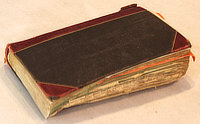
The Town of Hampton kept public records of personal transactions by residents throughout the years (we have records from 1837 through 1974) - leasing cottages; purchasing automobiles; purchasing expensive appliances for beach businesses; etc. Why did the town do this? The law back then required residents to register their personal property (including vehicles, livestock, etc.) because the law required them to pay tax on all property. This was a means to track who owned what in order to assess the value, much like the real estate taxes we pay now.
These old books were being discarded in 2008, so the town offered them to the Hampton Historical Society.
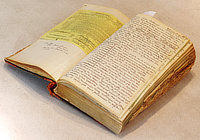
Since then, these 27 volumes have been stored at HHS, but rarely read or even opened due to their poor condition and large size. But now we have indexed all 27 of them and "digitized" (i.e. photographed) 23 of them. They are a unique resource into family histories, historic trends and pricing, hotel and restaurant supplies, etc.
To make them more accessible and just let more people know about them, we have put them on this website, with the town's permission.
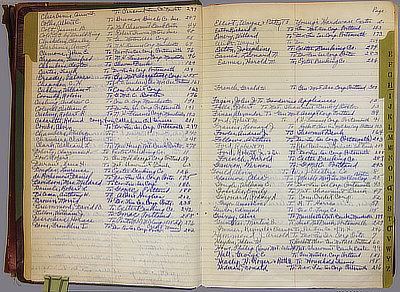
Each book has an "index" of all the pages, kept by the town clerk. This, of course, is the key to using the books for research. But because they were hand-written, they are impossible to make searchable or sortable. An HHS volunteer laboriously went thru each index and entered all the entries into a spreadsheet, with the book number, the page, and the rest of the info from the hand-written index. The "Master Index" pages linked to in the box at the top of this page are derived from these spreadsheets.
Finally, the books themselves had to be digitized. They are much too fragile, heavy, and cumbersome to scan, so we photographed them - each page. Generally, we photographed the pages 2 at a time, with the book opened flat. Two books - 11 and 23 - were photographed in 2 passes - one side first, then the other - a big mistake, although it made the final HTML links easier and more accurate.
Many pages had "foldouts" - pasted or stapled additional inserts, with documents related to the main form on the page itself. In a few books, it looked as though they were just trying to save money, using one page to contain two unrelated forms, pasted side-by-side or one on top of the other (in jagged fashion for "easy" use).
These multi-page foldouts made the photography very slow and tedious, as well as making it kind of confusing for use later, with some pages having many subpages (often with the page number covered up in the photograph), others having none.
A general rule-of-thumb is that the pages were all photographed in order as we went thru each book (except books 11 and 23). So, if a page has no page number showing, you are able to figure its page number by going backward or forward a few pages till you find a page with a number showing. With books 11 and 23, the filename of each image contains the actual page number (renaming the photo for each page with the actual page number was the only way we could get the book back together in the correct order), so they are actually easier to use (but the renaming was a lot of work).
The images of the individual pages are somewhat downsized from the output of the camera, but still pretty high-res, and should be enough to zoom in and read. If someone needs a full resolution image, please
contact us.


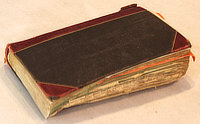 The Town of Hampton kept public records of personal transactions by residents throughout the years (we have records from 1837 through 1974) - leasing cottages; purchasing automobiles; purchasing expensive appliances for beach businesses; etc. Why did the town do this? The law back then required residents to register their personal property (including vehicles, livestock, etc.) because the law required them to pay tax on all property. This was a means to track who owned what in order to assess the value, much like the real estate taxes we pay now.
These old books were being discarded in 2008, so the town offered them to the Hampton Historical Society.
The Town of Hampton kept public records of personal transactions by residents throughout the years (we have records from 1837 through 1974) - leasing cottages; purchasing automobiles; purchasing expensive appliances for beach businesses; etc. Why did the town do this? The law back then required residents to register their personal property (including vehicles, livestock, etc.) because the law required them to pay tax on all property. This was a means to track who owned what in order to assess the value, much like the real estate taxes we pay now.
These old books were being discarded in 2008, so the town offered them to the Hampton Historical Society.
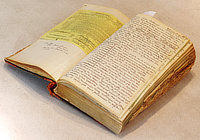 Since then, these 27 volumes have been stored at HHS, but rarely read or even opened due to their poor condition and large size. But now we have indexed all 27 of them and "digitized" (i.e. photographed) 23 of them. They are a unique resource into family histories, historic trends and pricing, hotel and restaurant supplies, etc.
To make them more accessible and just let more people know about them, we have put them on this website, with the town's permission.
Since then, these 27 volumes have been stored at HHS, but rarely read or even opened due to their poor condition and large size. But now we have indexed all 27 of them and "digitized" (i.e. photographed) 23 of them. They are a unique resource into family histories, historic trends and pricing, hotel and restaurant supplies, etc.
To make them more accessible and just let more people know about them, we have put them on this website, with the town's permission.
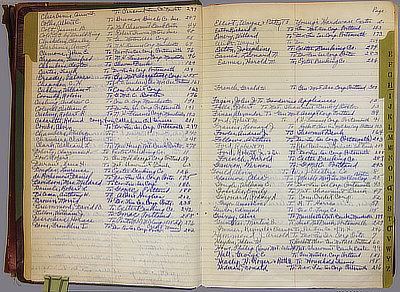 Each book has an "index" of all the pages, kept by the town clerk. This, of course, is the key to using the books for research. But because they were hand-written, they are impossible to make searchable or sortable. An HHS volunteer laboriously went thru each index and entered all the entries into a spreadsheet, with the book number, the page, and the rest of the info from the hand-written index. The "Master Index" pages linked to in the box at the top of this page are derived from these spreadsheets.
Each book has an "index" of all the pages, kept by the town clerk. This, of course, is the key to using the books for research. But because they were hand-written, they are impossible to make searchable or sortable. An HHS volunteer laboriously went thru each index and entered all the entries into a spreadsheet, with the book number, the page, and the rest of the info from the hand-written index. The "Master Index" pages linked to in the box at the top of this page are derived from these spreadsheets.